Learn with a video
Watch and listen to broaden your vocabulary
- Go to the Immerse tab, and click a video.
-
After watching the video, click Show scenario to display related
vocabulary.
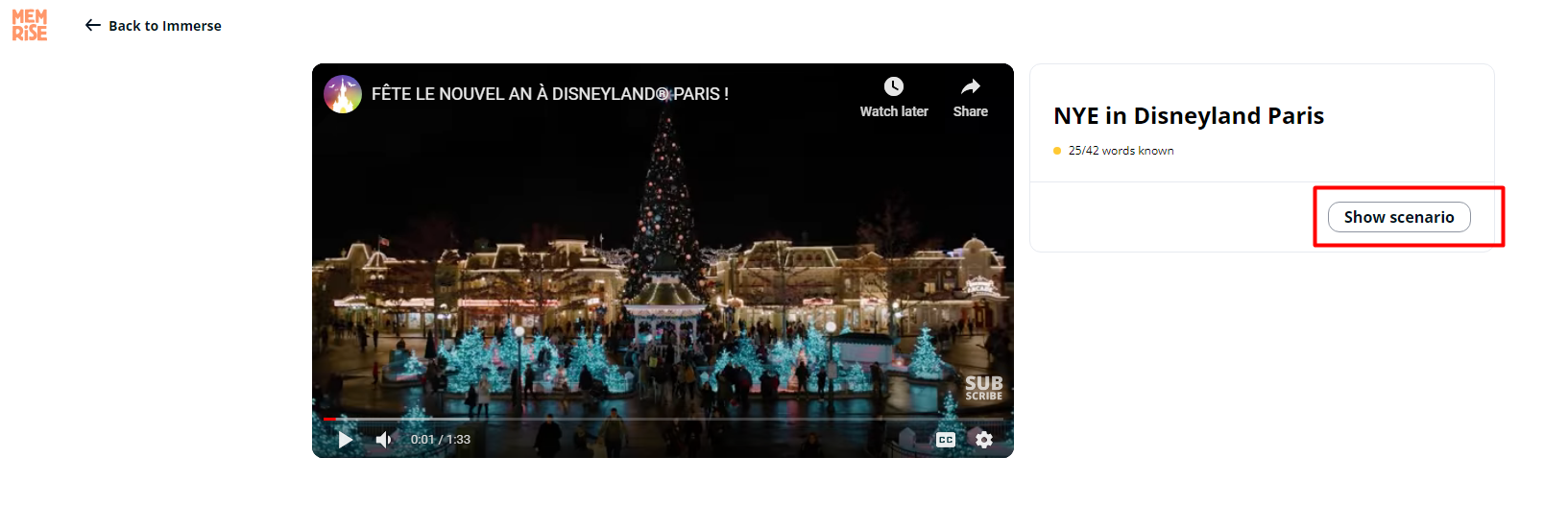
Based on your learning history, the app shows you how many words you already know.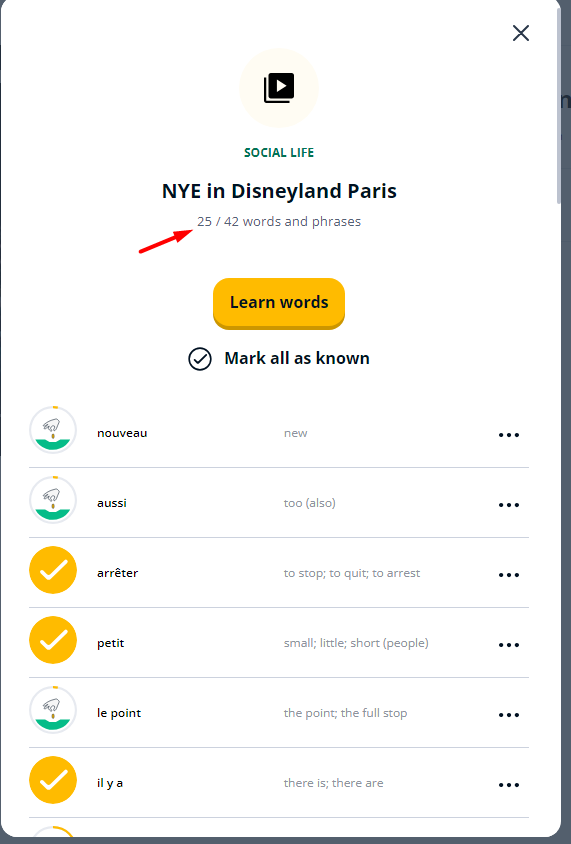
- Optional:
Click
 to mark a word as known/unknown.
to mark a word as known/unknown.
- Optional:
Click
- Click Learn words to start a session.
- Click Continue to move to the next card.